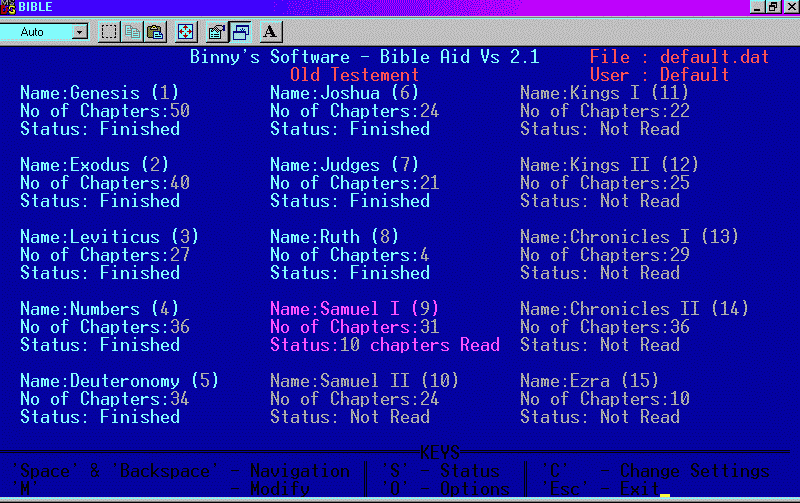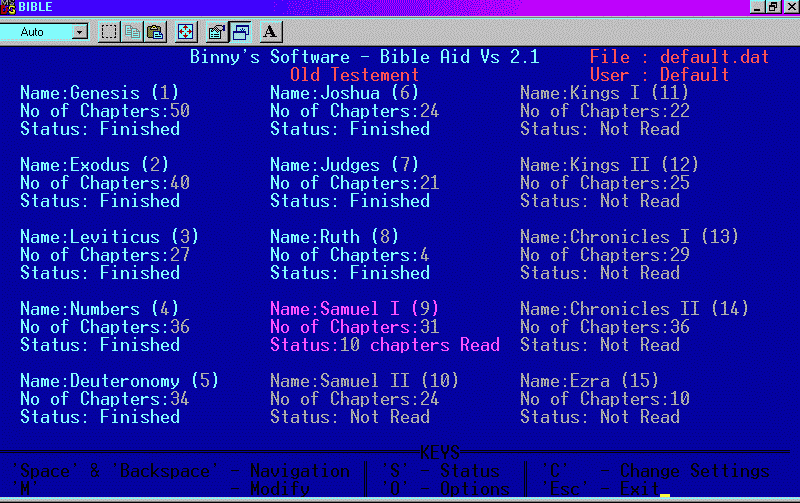Bible Aid - Main Screen
The main screen comes after login if there is any user. You can go to the other screens
(Modification, Status etc.) from here. You can see all the books of the Bible by navigating in this
screen. A screen will show a maximum of 15 books and their status. The name of a book, its number
and the number of chapters that are read is shown for a book.
Colours
If the book is finished, its colour will be what the user diffined as 'Finished' in the option menu.
If it is being currently read, its colour will be what the user diffined as 'Chapters Read' in the Options menu.
If it is not read, its colour will be 'Default Colour'.
Keys
Press 'Space' to go to the next 15 books and Press 'Backspace' to go to the last 15 books.
Press 'M' to go the Modification screen.
Press 'S' to go the Status screen.
Press 'O' to go the Options screen.
Press 'C' to go the Settings screen.
Press 'Esc' to Quit the program.
The Following is an image fo the main screen. Bring your mouse over any thing to view its name.
If it is clickable(the cursor turns to a hand), click it for more details.